Nvidia Adds Chrome M1 Mac Support: How to Use GeForce Now on Desktop
The newly added support by Nvidia for Google Chrome in GeForce Now will now enable the Chrome users to stream games, even on those computers which are not so powerful to run the games.
The multinational technology company Nvidia is known for designing graphics processing units for the gaming market and systems on chips for the automotive and mobile computing markets. Recently, the company has added beta support to its streaming platform for online gaming. The company has added this support for Google Chrome. This beta support from Nvidia has made it possible for the users to stream online games through the Google browser on those computers which are not so powerful to run some specific online games to play.
The online game players can now play the games through their Google browser even if heavy lifting is carried out in the cloud. Apart from introducing this beta support, Nvidia has already rolled out support through browsers for iPads, iPhones, Chromebook, and Android and Windows apps. Now, the company has extended its support via browser for M1 Macs also.
GeForce will now provide users access to various online games through other online gaming stores and many other publishers like Ubisoft, Epic, and Steam. Publishers and online gaming stores host and run games on remote servers. Further, the users stream the games on the supported devices they might do with any video content on Hulu or Netflix. There is no doubt that streaming online games is much more complicated than streaming any video content as the users’ control inputs must be shown and relayed in the game without any discernible lag.
The added support for Google Chrome has been introduced in the GeForce Now 2.0.27 version. While adding support to Google Chrome, Nvidia said it is opening its services to millions of prospective online gamers on PC. Also, the company’s added support will allow users to create shortcuts and bookmarks to stream more games quickly and easily. Moreover, the online game players can share the URLs of the games also. Meanwhile, Nvidia has also added support for various products of Apple M1 such as MacBook Air, Mac Mini, and MacBook Pro with the new macOS app version 2.0.27, along with introducing fixes for a wide variety of bugs.
Nvidia GeForce Now: How to Use it
To access GeForce Now, the users of Google Chrome will need to click on play.geforcenow.com. If possible, Mac and Windows 10 should use native apps to get the best user experience. The users can download both directly from the website of Nvidia. Further, you will need to create an account if you don’t have any user account on the site. To use the services, the users will need to log in to use the services. The users with free membership will get standard access. It means they will need to wait for long hours in a queue when servers are slow or busy.
Also, the users with free membership will get a session length for a maximum of one hour. On the contrary, the users with Founders’ membership will be given access on a priority basis to servers with an extended length of sessions, no waiting, and an enhanced visual experience through programmable shading, AI, and ray tracing.
Once the users complete the setup, they can search or browse to buy various online games, or the users can play games if they have already purchased their favorite games with other available services through GeForce Now. However, many publishers have not made their games available through GeForce Now. For example, Bethesda and Activision had pulled their game catalogs from the Nvidia GeForce Now service. They did it last year due to some disagreements about the business model of the service.
The online game players will need to buy a separate license version for streaming these publishers’ games who have pulled their catalogs from GeForce Now. It is even though the users have already purchased a license for playing their games somewhere else.
Source: Nvidia Adds Chrome M1 Mac Support: How to Use GeForce Now on Desktop
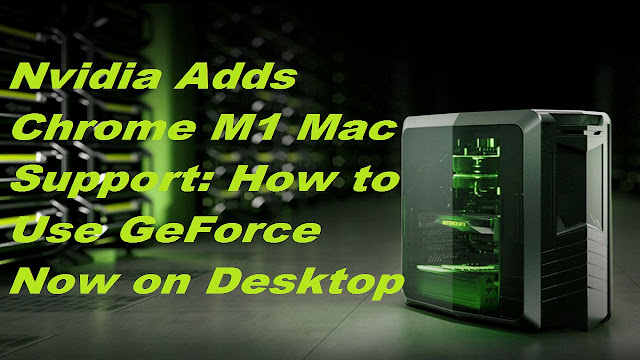



Comments
Post a Comment